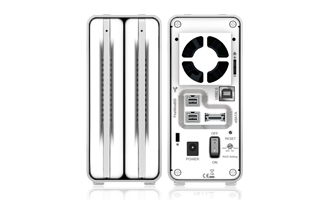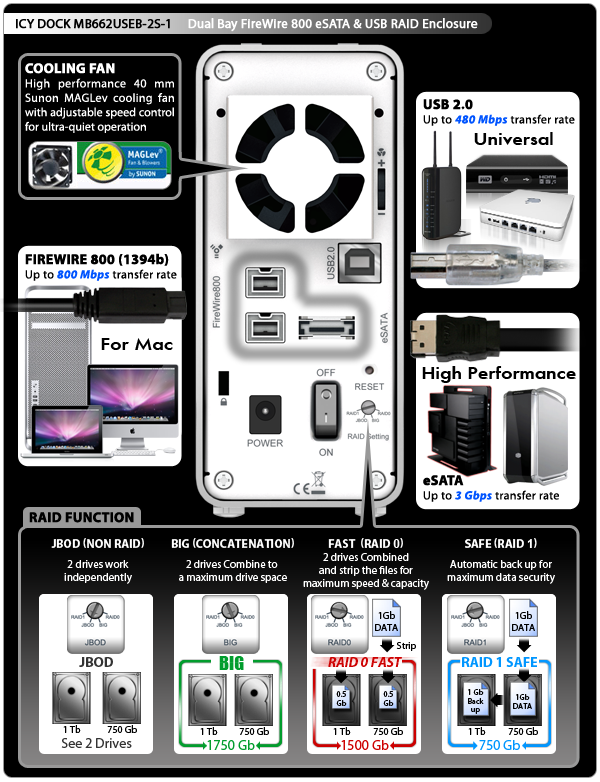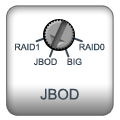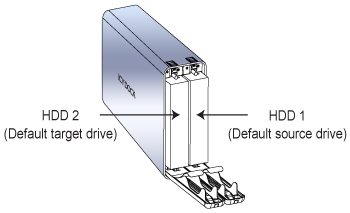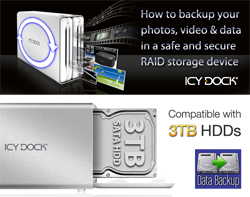| |
EXTERNAL DRIVE ENCLOSURES / DOCKING
Discontinued
|
|
|
Icy Dock is proud to introduce the upgraded version of its dual bay ICYRaid MB662USEB-2S FireWire 800, eSATA & USB 2.0 3.5” RAID enclosure that set the standard for media professionals and home users alike. The new MB662USEB-2S-1 offers all of the features from the previous MB662USEB Series, and further builds upon it with increased functionality, while at the same time, offering a perfect combination of reliability and performance.
For media professionals, the material they record and produce determine their individual success in their industry. The irreproducible files captured by camcorder, camera or microphone are the definition of their work. Unfortunately, in the digital age, the mediums we save these files on are prone to damage and failure. We at Icy Dock understand the importance of these irreplaceable files and have come up with a solution to protect the information on sensitive hard disks from being lost or destroyed. The MB662USEB-2S-1 dual bay RAID drive offers increased performance or reliability for the hard drives that are used in conjunction with it. The enclosure can be set to RAID 1 (SAFE) for data redundancy, creating backups of irreplaceable data by a hardware controller to insure information security, or RAID 0 (FAST) for data striping, increasing the performance of the drives for large data transfers (i.e. movie files and batch RAW images). The enclosure can also be set to BIG for the concatenation of two disks, or JBOD for ease of access to two disks individually.
Like the previous MB662USEB Series devices, the MB662USEB-2S-1 consists of a solid aluminum construction for added portability, strength, and protection. The most common causes of disk failure are poor heat management and mechanical agitation. The MB662USEB-2S-1 reduces external vibrations from reaching the sensitive hard disks by enclosing the drive within a vibration reducing cage, minimizing the possibility of disk damage. The solid aluminum body keeps the drive temperatures low, while the ultra-quiet Sunon MagLev 40mm fan with variable fan speed control ensures optimal heat dissipation and quiet operation for silent environment applications such as a recording studio or production room.
The MB662USEB-2S-1 dual bay RAID enclosure is a flexible device with various interfaces, allowing the enclosure to be connected by either USB 2.0, eSATA or Firewire 800. Using a optional FireWire 800 to FireWire 400 cable you can easily connect the enclosure to your Firewire 400 port (this cable is NOT included). The RAID controller can utilize two disks of different capacities up to and greater than 3TB, and set them into a variety of RAID configuration. Its tool-less design offers easy drive installation and quick access to the drives in the event that a disk needs to be replaced or upgraded. Unlike a fixed disk RAID enclosure, the two hard drives can be easily replaced, avoiding the risk of compromising sensitive, irreplaceable data on the remaining disk during shipping and repair. The MB662USEB-2S-1 offers both performance and reliability in a small, flexible, attractive enclosure.
|
| |
|
|
|
|
|
|
Key Feature
|
| |
|
* Support 4TB in each slot for all 4 RAID modes for up to 8TB of storage.
* Front LED indicator light to monitor disk function in case of failure in RAID 1 (SAFE).
* Support 2 x 3.5” SATA I / II / III hard drives for maximum storage.
* Plug & Play USB 2.0 (480 Mbps) + eSATA (3 Gbps) + FireWire 800 (800 Mbps) interfaces with
OXFORD946 chipset.
* Built-in hardware RAID controller allows four different RAID configurations:
RAID 0 (FAST), RAID 1 (SAFE), JBOD, & BIG. Exception: JBOD mode via eSATA needs an eSATA
portmulitplier to recognize both drives
* No additional software and hardware required.
* High performance 40 mm Sunon MAGLev cooling fan with adjustable speed control for
ultra-quiet operation.

* Tool-Less design for easy hard drive upgrade or replacement.
* Solid aluminum body construction for portability, heat dissipation and extra protection.
* Built in security slot for security cable kit.
* Compatible with Mac OS X Time Machine.
* Designed for media professionals using Mac or PC systems.
* Limited 3 year warranty to complement the typical warranty of a hard drive.
|
| |
|
Note: Due to the chipset designs, swapping hard drives in JBOD mode regardless of the interface used must be power cycled (MB662) in order for the device to display the correct status.
|
|
|
RAID informaton
|
| |
|
RAID Setting
|
RAID Descriptions
|
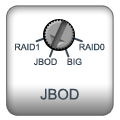 |
JBOD (Non-RAID): The two physical disks read as two independent hard drives in a single housing, so that two logical volumes mount on the desktop. Therefore, the computer will show two separate drives.
Note: The failure of one disk will not affect the other disk. Therefore, the data on the working drive will be intact and functioning.
Note: JBOD mode via eSATA needs an eSATA portmulitplier to recognize both drives
|
 |
BIG (Concatenation): The two physical drives are combined so that one single yet larger logical volume mounts on the desktop, offering maximum possible capacity (the available capacities of each disk are combined).
Note: If one physical disk fails, the data on both disks will become inaccessible. If you are concerned about data security, we highly recommend using Safe configuration (RAID 1 mode). |
 |
Fast (RAID 0 Mode): The two physical drives are stripped together so that one larger logical volume mounts on the desktop. Storage capacity equals twice the capacity of the smaller hard drive (the available capacities of each disk are combined) yet with greater speed than the Big mode (the speed of each disk runs faster to a certain level).
Note: If one drive fails, the data on both disks will become inaccessible. |
 |
Safe (RAID 1 Mode): The two physical drives are “mirrored” (RAID 1) so that one single logical volume mounts on the desktop. All of the data on one drive will be recoverable from the other drive (the available capacity of one drive cannot exceed the available capacity of the other drive).
Note: If one physical disk fails, the data can be immediately recovered from the second disk. No data will be lost if one drive fails. |
|
MB662USEB-2S-1 RAID 1 Protocols
|
|
1. While setting up RAID 1, the hard drive will recognize HDD 1 as the source drive, HDD 2 as the target drive. If one of the hard drives was to malfunction, simply remove the malfunctioning hard drive and insert a new identical hard drive (while the enclosures power is on). The new drive inserted will become the target drive. The remaining working hard drive will become the source drive.
2. RAID 1 is not suggested for hard drive duplication, please do not switch the drive order in any RAID mode. It is recommended to use two identical hard drives to ensure stability and performance. Removing or changing any hard drive in RAID 1 while in operation may result in data loss.
3. Do not replace both drives in any RAID mode, as both drives will cause the enclosure to rewrite the RAID table. Once this done, the original drive will no longer function in RAID 1 array.
4. It is required to verify the HDD in RAID 1 mode. The verification process may vary depending on the hard drive’s specifications. It usually takes about an hour to verify a 100GB capacity. 5. While replacing a malfunctioning hard drive in RAID 1 mode, check the error indicator light to see which drive has failed and remove the drive from the enclosure. Then insert a new identical hard drive while the enclosure power is on, close the front door panel and the error indicator will disappear in a few seconds. After this is done, the enclosure will then start the rebuilding process.
|
|
Other information
|
* It is better to use the same hard drive brand and memory capacity to use the RAID functions.
* It takes about an hour to rebuild a 100GB hard drive.
* Western Digital desktop edition HDD does not fully support RAID function; only RAID (Enterprise) edition HDD can fully operate with the RAID faction. Click HERE to see the detail information.
Caution: Changing the RAID mode destroys data stored on the MB662 series. If you have saved data on the drives, back up data before following these steps. |
|
|
| |
 |
3 Years Warranty
|
|
|
ICY DOCK ICYRaid MB662USEB-2S-1 2 Bay 1394b, USB & eSATA External 3.5" SATA HDD RAID Enclosure
|
|
Model Number :
|
MB662USEB-2S-1
|
|
|
Color :
|
White with silver aluminum body
|
|
|
Host Interface :
|
1x USB2.0 + 1x eSATA + 2x FireWire 800
|
|
|
Drive Fit :
|
2 x 3.5” SATA I, II & III
|
|
|
|
|
Drive Type :
|
Standalone with horizontal or vertical positioning
|
|
|
Transfer Rate :
|
Up to 480 Mb/sec. via USB2.0
Up to 3 Gbit/sec. via eSATA
Up to 800 Mb/sec. via FireWire 800
|
|
|
Insert& Extract connection Via :
|
Direct SATA hard drive connection
|
|
|
RAID Modes :
|
JBOD, BIG (SPANNED), RAID0 (FAST), RAID1 (SAFE)
|
|
|
RAID Setting :
|
Rotary Switch
|
|
|
Structure :
|
Aluminum body w/ partial plastic
|
|
|
Drive Cooling :
|
Quiet Sunon MAGLev Cooling Fan w/ Adjustable fan speed VR control
Aluminum body heat dispersion
|
|
|
Indication :
|
Mini LED located on front panel
|
|
|
HDD Idling Indication :
|
LED off
|
|
|
HDD Access Indication :
|
Flashing White LED
|
|
|
No HDD In Position Indication :
|
Red LED
|
|
|
HDD Failure Indication :
|
Flashing Red LED
|
|
|
Rebuilding & Verifying Indication :
|
Solid White LED
|
|
|
RAID setup confirmation
|
Flashing White LED then turn off
|
|
|
OS Requirement :
|
Windows XP/ 2003/ Vista/ 7/ 8
Mac OS 10.2.8 & higher
|
|
|
Dimension (L x W x H) :
|
8.1 x 5.3 x 2.4 in
|
|
|
|
| Product Reviews |
|
|
October 31, 2012
Author: Bob Buskirk
"This is a another very useful and quality designed enclosure from ICY DOCK. If you have two 3.5-inch SATA drives and need an enclosure for them this enclosure is a great choice. The drive looks awesome sitting on your desk and the 40mm fan is not that loud at all and you can even turn it down if you like. Installation is extremely easy since the enclosure is completely tool-less, you simply slide your drives in and you are good to go."
https://www.thinkcomputers.org |
|
|
Monday, 12 December 2011 00:00
Written by Stephen Duffin -smduff-
"The Icy Dock MB662USEB-2S-1 is just one of their hard drive enclosures that not only can house two hard drives, but it can set your drives up in a RAID for some added peace of mind. The MB662USEB-2S-1 isn’t much larger than a 3 ½” hard drive, so it can be considered portable as well. Icy Dock's MB662USEB-2S-1 features 1394b fire wire, e-SATA and USB 2.0 connectivity, and it supports up to 3TB HDD for a total of 6 Terabytes of storage on the go. The MB662USEB-2S-1 is constructed of solid aluminum for added portability, strength, and protection."
https://www.hitechlegion.com |
|
|
November 29th, 2011
by Kevin OBrien
"Icy Dock comes through again with another high-performance external hard drive enclosure. Sporting hardware RAID1 and RAID0 support, the MB662USEB-2-1 worked very well in testing, reaching speeds in excess of 223MB/s read and 212MB/s write with a pair of Western Digital RE4 hard drives over eSATA."
https://www.storagereview.com |
|
|
| ICY Tips |
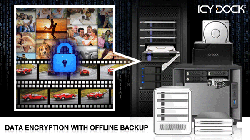 |
October 2014
Prevent Personal Photos and Videos Leak
with ICY DOCK Storage Solution
|
|
|
|
 |
June 2014
How to protect your data by preventing Cryptolocker,
Cryptodefense, and other ransomware attacks
with offline backups
|
|
|
|
 |
September 2013
ICY DOCK Hard Drive Enclosure Selection Guide for Enterprise and Media Professionals
|
|
|
|
 |
January 2013
How to Easily Access Data on both Mac and PC
Computers Using Icy Dock FireWire800, eSATA and
USB Hard Drive Enclosures
|
|
|
|
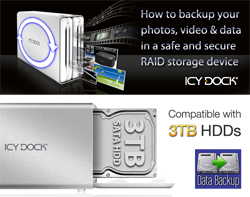 |
July 2011
How to backup your photos, video and data in a safe and secure RAID storage device
|
|
|
|
Copyright © 2022 ICY DOCK. All rights reserved. |
|